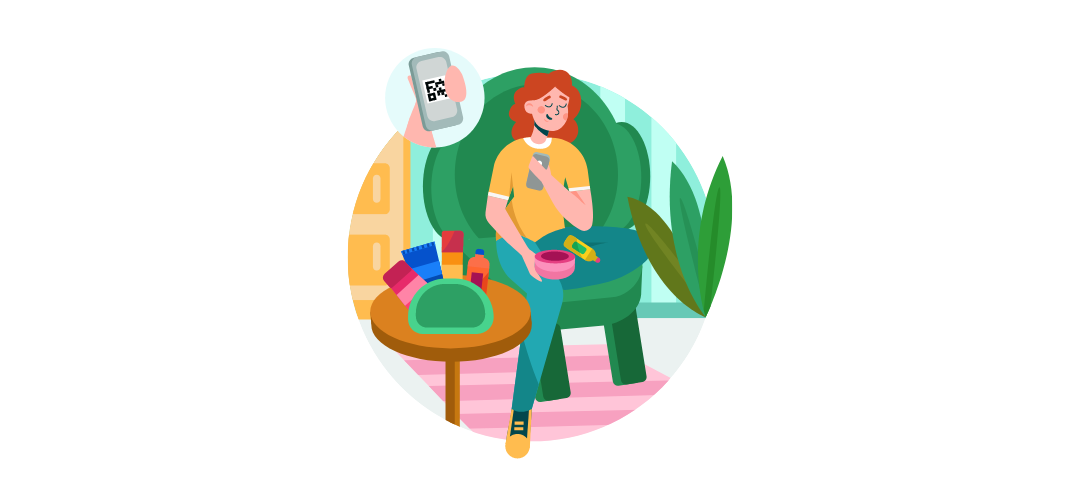
When QR Codes first attempted to enter the market in the early 2000s, it did not gain much success. After all, at that time, barcodes did its job adequately, and most already have equipment for producing and scanning QR Codes. But gone are the days when you needed special equipment to scan QR Codes. Because of advancements in technology, today’s native cameras through QR Code readers can now scan QR Codes.
But if you are one of those people using older models or those who need additional features, you might want to use QR Code readers or scanners. In this blog, we’ll discuss ten of the best 3rd party QR Code readers in 2023.
Why You Should Use QR Code Readers in 2023
Today’s modern smartphones are already equipped with the capability to read QR Codes using only the native camera. Still, a QR Code Reader would be beneficial for reasons such as the following:
- Scanning QR Codes using older smartphones and operating systems
- Scanning QR Codes using tablet
- Increased security
- Saving scan history
10 Best 3rd Party QR Code Readers in 2023
QR SCAN Team
QR SCAN Team’s QR & Barcode Scanner is another free scanner that has no ads that scan both 2D and 1D barcodes. It is easy to use and doesn’t need an Internet connection to scan. It also supports flashlight for scanning QR Codes and barcodes in low light settings, and is also optimized to prevent draining your device battery. The QR & Barcode Scanner protects your privacy by not asking for unnecessary permissions. Although relatively new, having been released just in 2021, the app already has over 5 million downloads on Google Play.
Kaspersky Lab Switzerland
We all know that Kaspersky is an expert in cybersecurity. This is how you can be sure that their free QR Code Scanner protects you from dangerous URLs that expose you to malware and phishing traps. You get instant warning when you scan a QR Code that tries to send you to a potentially malicious website. You also get to keep links, images and websites that you have previously scanned. Released way back in 2015, Kaspersky’s QR Code Reader and Scanner has over 5 million downloads on Google Play.
QR Code Scanner.
This app by QR Code Scanner. – yes, with the period – easily and quickly scans QR Codes and barcodes in all formats, either on the camera or the photo gallery. Free and easy to use, this app also includes a QR Code Creator that helps you create QR Codes for URL, Wi-Fi, phone number, contacts, text, and more. Moreover, this app doesn’t ask for permission for anything other than camera, and will not try to access personal information on your phone. It supports dark mode and flashlight, and can be used even without Internet connection.
TWMobile
Now, who would not be impressed with 100 million downloads on Google Play? Released in 2014, TWMobile’s QR Code Reader & QR Code Scanner is fast, light on your device, and completely free. It supports different types of barcodes as well.

QRTiger
QRTiger is already one of the leading QR Code generators, but it also has an app that allows you to scan QR Codes for free. The app is available for both iOS and Android users.
Trend Micro
Trend Micro’s QR Scanner has all the essential features of QR Code readers. It scans QR Codes, blocks and reports dangerous websites, scans from the camera or saved images, and scans barcodes for quicker product searches. Customers also rave that Trend Micro is completely free of third-party ads, making for better user experience.
Bacha Soft (Free)
Considered as one of the best free QR Code scanners, Bacha Soft’s free QR Code reader allows you to scan with ease and speed. Aside from scanning, you can also generate different kinds of QR Codes and share these with your friends. The app allows you to access your scan history. It boasts of an impressive 10 million downloads on Google Play.
InShot
InShot’s QR Code Scanner & Barcode app supports all barcode formats. One of its notable features is that it protects your privacy by only asking camera permission. You can scan QR Codes using the camera or image gallery. It also has an auto zoom feature which allows you to scan even QR Codes that are far away. You can also access your scan history.
TeaCapps
The QR & Barcode Reader by TeaCapps has been downloaded more than 100 million times from the Play Store. Although it does all the relevant actions, the app requires little storage space on your phone. It can scan all common barcode formats including QR Codes, Data Matrix, Aztec, UPC, EAN, and Code 39. You can scan QR Codes using your camera or saved images. There’s also a built-in QR Code generator. It does have ads, but they are minimal and unobtrusive. Finally, it allows you to export your history in a downloadable CSV file.
Last but not the least, is Google’s very own versatile, multi-function reader, Lens. Although not exclusively created to scan QR Codes, Google Lens can help you translate words, identify plants, search for products and more using just your smartphone’s camera. It can scan QR Codes and barcodes in all formats. However, Google Lens doesn’t have the other features of apps specifically designed for scanning QR Codes, such as security.
Conclusion
Thanks to technology, there are hundreds if not thousands of ways to scan QR Codes available for us today. How we decide which is the best 3rd party QR Code scanner is dependent on the context and needs of your organization and business. The best thing is that most of these QR Code scanners are free, so try a few and see what works for you.
