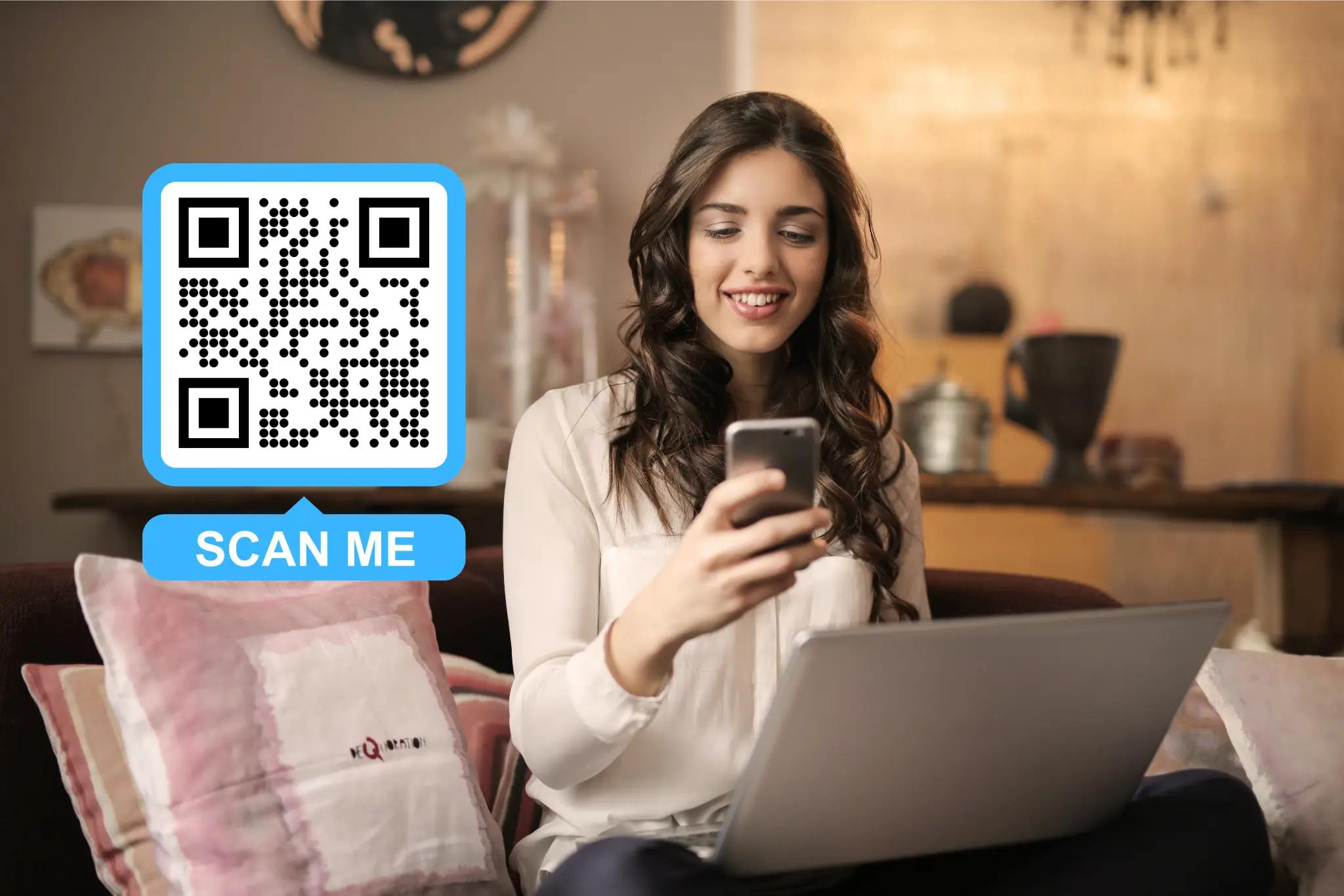
The fast-paced development of technology is a great opportunity for product catalogs to increase its effectiveness and assure customer loyalty. With the power of product catalog QR Codes, barcodes that can store large amounts of information, it can surely give the customers more than just the pictures and information they see.
What is QR Code?
Quick Response (QR) Code, as mentioned earlier, is a barcode that stores large amounts of information. It looks like a square, but with uniquely-designed lines, shapes, or dots. It contains parts called “eyes” and “eyeballs,” which are the ones that are scanned for information.
The said code came from Japan. Denso Wave, in particular, was an automotive company that created the QR Code in 1994. The innovation was made to save cashiers from the strain of manually encoding information into cash registers. QR Codes are inspired by the Go Board (Jap. Goban), a surface where players put the stones.
Why Use Product Catalog QR Codes?
Have you ever encountered a print or online magazine that contains a variety of products and their information? Have you tried flipping through its colorful pages and looking for the things you need? Those publications are actually called product catalog.
Paperflite defines product catalog as a type of marketing collateral that lists essential product details that help buyers make a purchase decision. Product features, descriptions, dimensions, price, weight, availability, color, and customer reviews are among the information contained in a product catalog.

- It is economical. Imagine getting your products delivered to you in little to no time. A QR Code can do that. Connect it to a landing page where customers can provide information about their order, or choose a payment and delivery mode. With only a scan, they will surely save them the time, money, and effort of going to a physical store to walk along the aisles and browse aimlessly.
- It helps customers interact with your catalog better. Flipping through pages and sometimes rubbing hands on a particular part of a page (especially for perfume products) are some of the basic ways to interact with a product catalog, but a QR Code can provide more. Customers can learn, communicate with customer services, decide on how they want their orders delivered, and so on. The possibilities are endless with QR Code.
How Product Catalog QR Codes Work
You can use QR Codes on product catalogs in a variety of ways. Here are some of them:
- Provide information about the product. You can place a QR Code beside or over a product to give the customers facts and figures about it, with more specific details than those provided in the catalog.
- Streamline order, payment, delivery mode. A QR Code can even link you to a form that you need to fill to fulfill your payment, or to an online shop where you can choose the mode of payment, delivery service, discount vouchers and coupons, and more.
- Read or watch customer reviews. Customer reviews are vital to the sales increase of a product. It helps you decide whether or not a product is worth a try. A QR Code can take you to a page that contains customer reviews.
- Provide feedback. Your feedback is important too. A QR Code can help you contact the seller through message, phone call, or email.
- Get discount coupons and freebies. QR Codes can be placed anywhere in a catalog page to provide discount coupons or freebies.
Creating Product Catalog QR Codes with QR Cloud
The good thing about QR Codes is that it requires little to no expertise or effort to generate one. All you have to do is to go to a trusted qr-generating website and create a code for your product or any other purpose, and put it anywhere in the product catalog. QR Cloud provides a wide range of features from QR types to templates.
Here are some useful tips in creating a QR Code for your product or product catalog:
Write the instructions.
Scan me, scan this code, or anything, make sure to provide something that the customers can follow easily. Instructions are very important for customers to know the purpose of scanning a QR code on a certain page or product. Do you want to lead them to more information, coupons, reviews, or feedback? Giving clear directions will help the customers accomplish whatever transactions they want with ease.
Choose the QR Type.
When a customer gives you QR Code a scan, where do you expect them to go? Depending on the purpose, you can choose a QR type on the “Create QR” page and make your customers give feedback or reviews, learn more about your products, make orders or choose payment options, and more.
Copy the links from your website.
Have you already created a landing page for your product? If yes, you can copy the URL from these pages and paste it on the “Create QR” form.
Give your code a unique look.
Play with various colors, styles, backgrounds, and logos. You can also choose to put your brand over the QR Code to make it stand out.
Try and Test.
Worried your QR Code might not work? Give it a test scan. That way, you can easily determine whether your unique code is good to go or in need of a few more tweaking.
Download and Publish.
Now that you have created your unique QR Code, it’s time to use it and reach more customers. Put it on your cover page, beside or over the product, at the back of the catalog, or simply anywhere. You can also create a PDF version of your catalog and upload it to your website for readers who prefer digital catalogs over printed ones.
Closing Thoughts
Product catalog is a good way of marketing products. Although it targets only a few particular customers, you can be sure that this is an effective way for your clients to be loyal to your product line.
The inclusion of QR Codes in product catalogs can provide a wide array of advantages to you and your customers. It can help you with lead generation through providing more information and customer interaction with your material. At the same time, it saves the customers time and effort in visiting your physical store and browsing from aisle to aisle for the product they need.
