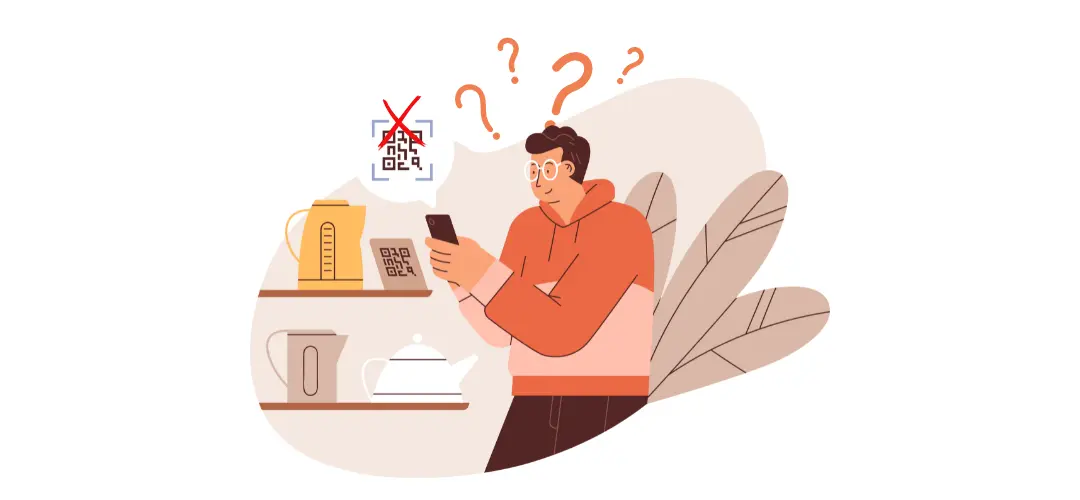
Everyday, QR Codes are becoming a commonplace sighting. We see them everywhere: on billboards, in stores, on product packaging, in magazines, on social media posts. And the number of QR Code scans are continuing to increase, with Millennials and Gen Zs leading the worldwide adoption of this technology.
But what if your QR Code won’t scan? In this blog, we will discuss 13 possible reasons why you can’t scan a QR Code. We will also provide you with simple solutions to try if your QR Codes don’t work.
QR Codes, What are They?
Quick Response Codes, more popularly known as QR Codes, are a type of barcode developed in 1994 by Denso Wave in Japan. Their original aim was to improve the tracking system used in automotive manufacturing, as they contain a larger amount of information than a traditional barcode. They can contain alphanumeric characters, web page URLs, images, files, among others. They can allow you to connect to Wi-Fi, make calls, send SMS, or find their instant messaging account.
QR Codes have been adopted in different parts of the world, especially in Asia, for multiple purposes. But it is only during the Covid-19 pandemic that it started to be widely adopted in Western countries, leading to the exponential increase in the number of scans and the number of people using them. A huge part of its popularity comes from the ability of modern smartphones to scan them using the native camera or free mobile applications, making them easily accessible to smartphone users.
How Do QR Codes Work?
Nowadays, you can easily make QR Codes using a free QR Code generator. There are many QR Code generators available online that lets you create static QR Codes. On the other hand, if you need to make editable and trackable QR Codes, you must subscribe to a plan on your QR Code generator of choice.
Like barcodes, you need a QR Code reader to the contents of the QR Code. Luckily, many modern smartphones and iPhones are able to automatically read QR Codes without the need for a separate mobile application. Whether you’re using a mobile app or your phone camera, all you have to do is point your camera onto the QR Code to access its contents.
Now that we have discussed what QR Codes are and how they work, let’s move on to this blog’s topic: what if QR Codes won’t scan?
What If QR Codes Won’t Scan?
There are many possible reasons why nothing appears when you try to scan a QR Code. Here are 13 of the most common ones, to be followed by possible solutions to these issues.
Issues Related to Design
QR Code Has Too Much Information Encoded.
In designing QR Code, always remember that the more information you encode in it, the harder it will be to scan it. With this in mind, sometimes the QR Code would take a long time to scan because there are so many elements in it. An example is when you are using long URLs.
An easy solution would be to shorten the URL, so that your QR Code will not have too many dark squares. When you subscribe to a QR Code generator like QR Cloud, your plan comes with a built-in URL shortener, which you can use to shorten your URLs.
In addition, you can use QR Pages and Dynamic Links to create reusable QR Codes that you can redirect to other websites anytime you need. Make your custom URL short so the QR Code can be scanned easier.
These features are available with a paid subscription on QR Cloud.
QR Code was Not Designed Correctly.
Sometimes, we get excited in creating QR Codes and finding ways to integrate them in our design that they don’t work. For example, you could have switched the foreground and background colors, or your logo is a little too big. Just like in the first issue in this list, you could have too much information that makes it hard for the QR Code to be readable.
One thing you can do in this case is to make sure that you follow the standards for preparing QR Codes. As always, do a test scan to see if your QR Code works.
QR Code is Over-Customized.
Styling your QR Codes can be fun, yes, but over-customizing them can do more harm sometimes. Too many different colors and gradients or switching the background and foreground colors can make the QR Code hard or even impossible to read.
QR Code was Not Saved.
Another reason why a QR Code does not work is if you forgot to save it! Funny, amateur mistake, I know. But it happened to me once. I did a scan test and it worked, but I forgot to create the actual QR Code! After that, I make sure that I actually create the QR Code for it, you know, to exist!
QR Code is Too Small.
Do you know the standard size of QR Codes? It’s 10:1! This means that a one-inch square QR Code can be scanned when the phone is 10 inches away.
Keep this in mind when scanning your QR Codes. Maybe you’re too near and the QR Code gets blurred. Or maybe you’re too far away that it’s unclear. Also, when printing your QR Code or integrating it in your design, make sure that it is the right size for your audience.
QR Code Owner Disabled It.
One advantage of dynamic QR Codes, which can be made with a QR Code generator subscription, is you can enable or disable it anytime. If your QR Code doesn’t work, the owner might have disabled it.
Unless you are the owner or you know them personally, there is no way around this issue. All you have to do is wait (and hope) the owner decides to enable the QR Code again to make it scannable.
QR Code is Damaged or Faded.
Another possible reason why you can’t scan a printed QR Code is because it is damaged by the sun or water, scratched, or soiled. Sometimes, a QR Code is faded, like when it’s printed on thermal paper.
To solve this problem, you can adjust the level of correction during the design process. Also, if the data in it has some need to be preserved, print it in good quality on tear free, waterproof material.
QR Code is Defective.
When printing QR Codes, there is always a small risk that it will be defective. For example, if you make a QR Code crochet, cross-stitch, embroidery, or tattoo. Doing the QR Code by hand could be prone to human error.
When creating a QR Code by hand, make sure to follow the instructions and measurements properly.
Issues Related to the Link
The URL Has Expired.
Static QR Codes are permanent, so if the URL in it has expired, it will not work as well.
Always make sure that the URL is renewed so that your QR Code works every single time. In addition, you can opt for dynamic QR Codes because they allow you to edit the destination URL without having to change the QR Code.
Encoded URL Does Not Exist or Has Been Unpublished.
One example of this is the QR Code on the canisters of shoestring potato snack, Pik-Nik. When you scan it, unfortunately, the link leads you nowhere. (The QR Code generator at least provides an explanation that the link does not exist.)
To prevent this from happening, make sure to check the URL you encode or paste in the QR Code generator. Always perform a test scan as well to make sure it works exactly as intended.
Also, you can create a dynamic QR Code with qR Cloud. This allows you multiple redirects called leap links so you can reuse the QR Code anytime.
Issues Related to the Device or User
Your Camera Detects More Than One QR Code at Once.
In designing your QR Code onto your publicity materials, make sure to have enough space in between multiple QR Codes. This way,
Your Device or OS Doesn’t Support Scanning QR Codes.
Older phone models or operating systems are not capable of reading QR Codes. For example, iPhones that do not support at least iOS 11 can’t read QR Codes using their native camera. The same goes for other smartphones.
If you have an older model or operating system, download a reliable reader from your app marketplace, like BARCODE or Kaspersky’s QR Code scanner.
Your Camera is Unstable.
You can’t scan blurry QR Codes, and this could happen when your phone is shaky, like when you’re moving. To solve this problem, make sure to steady your camera by trying not to shake as much as possible. Also, if possible, lay the QR Code on a flat surface.
Conclusion
QR Codes are becoming more and more popular in retail and marketing nowadays. But sometimes, they don’t work. There could be a number of reasons why QR Codes won’t scan. Some of these are:
- Having too much information
- Not designed correctly
- Over-customization
- Not saved
- Wrong size
- Disabled
- Damaged
- Defective
- Expired URL
- Invalid or unpublished URL
- Placement
- Incompatibility with device or operating system
- Shaky device
For mobile device issues, ensure that your device or operating system is compatible with scanning QR Codes. If not, there are mobile applications that you can download to help you access the contents of QR Codes.
On your end as the marketer, make sure that your QR Codes work before launching your campaign by always performing a test scan before saving or downloading your QR Code. Design your QR Code with a less is more mindset, remembering the simpler QR Codes are also easier to scan.
Moreover, many of these issues can be solved by choosing to create dynamic QR Codes over static ones. The downside is that dynamic QR Codes require a paid subscription to a reliable QR Code generator. However, the benefits of dynamic QR Codes far outweigh the cost. If you’re interested to know more about QR Cloud subscription plans, click here and start creating your dynamic QR Codes.
-
Previous Post
QR Code Gravestone? 5 Unusual QR Code Sightings
