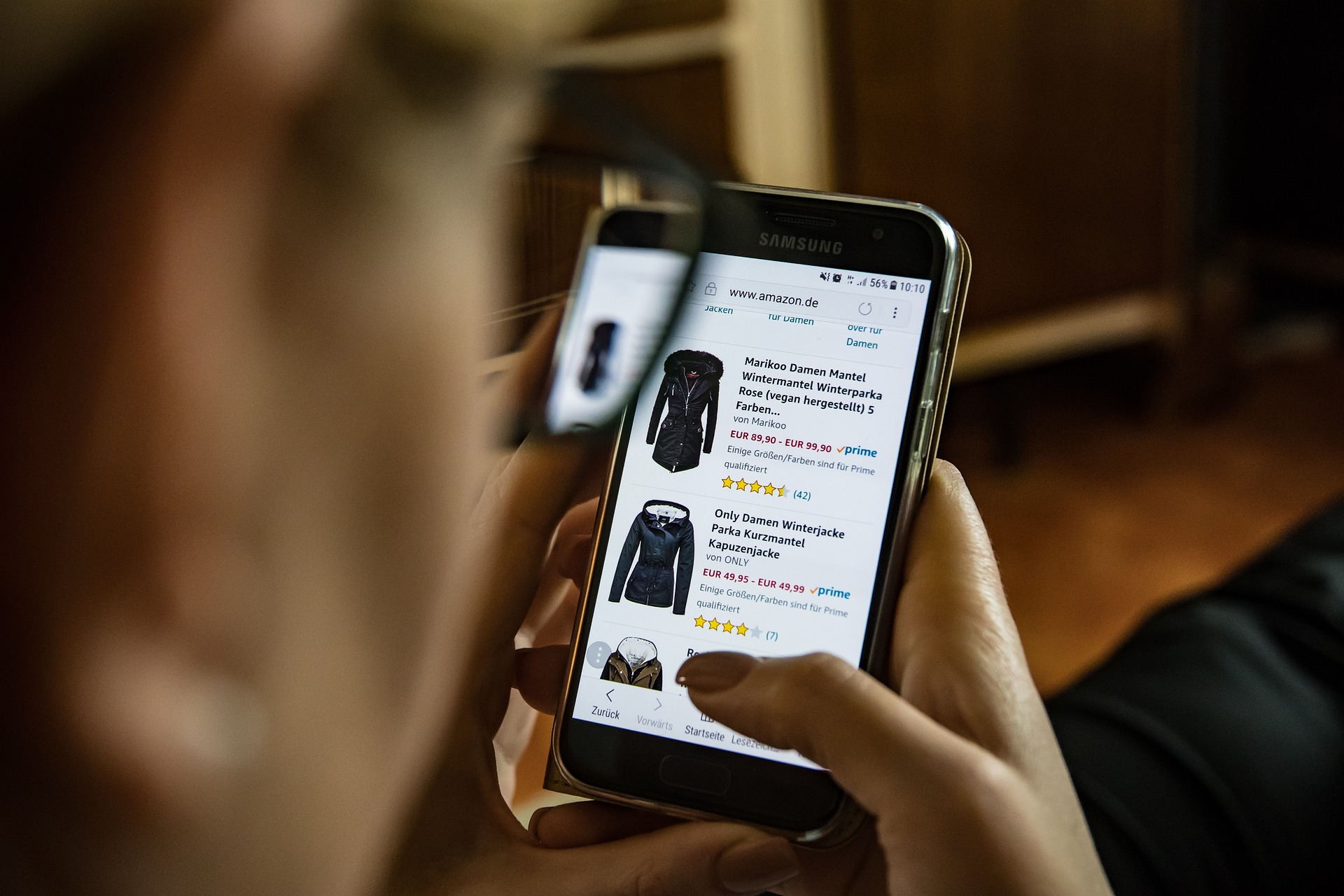
There are tons of e-commerce websites where you can set up your online store. But if you’re a small business owner selling a small number of physical or digital products or a freelancer offering a limited number of services, paying a hefty amount to set up your online store on reliable platforms could be out of your budget. If so, we have a solution for you: online store QR Page!
What is it? Why should you use it? How does it work? In this tutorial, we will show you the steps to set up your small online store QR Page. This will allow your customers to check out products and services on PayPal.
What is a QR Page?
QR Pages are mobile-optimized landing pages behind dynamic QR Codes. Simply put, they are the reason dynamic QR Codes are editable. Once you have generated a QR Code for your QR Page, you can edit its contents. You can even redirect users to an entirely new page without creating a new code.
But QR Pages are much more than making dynamic QR Codes dynamic. They are great landing pages that you can use for different purposes. These mobile-friendly pages’ versatility allows users to have their own link in bio. You can make a digital doorbell for your home or office building. Or a download page for your mobile applications, and many more within one QR Cloud account. It’s literally having your own web page without buying a separate domain!
This tutorial will show you how to set up a simple online shop for your small business that allows your customers to complete their checkout on PayPal.
Why Should You Set Up Your Online Store QR Page?
Mobile-optimized
According to BigCommerce, most online shopping is done on mobile phones, so making your store’s web page mobile-friendly makes sense. QR Pages are specifically designed for smartphone access. So, there is no need to tweak your online store’s web page further. No need for your customers to click buttons to enable mobile viewing. From the get-go, your online store is optimized for mobile customers, giving them a great user experience.
Affordable
QR Cloud’s affordable paid plans include QR Pages, so you can create different static and dynamic codes and make your QR Page here as well. QR Cloud is a perfect platform if you have a small shop with just a few items to sell.
No Code
A QR Page is built by inserting blocks, so you don’t need coding or programming experience to set up your online shop. It is beginner-friendly and can be made on a desktop, tablet, or mobile phone. All you need is an idea of how your mobile-friendly online shop will look, the photos you will upload on your page, and an account on QR Cloud to create a great page to sell your products and services.
Safe and secure
Both you and your customers will appreciate the safety and security, not to mention the ease, of PayPal. You are sure your customers will not make a mistake typing in your account details, and you will receive the payment straight to your account. Meanwhile, your customers can either pay using PayPal or another method. Either way, both of you will have the peace of mind that the payment will be received.
What Businesses Will Benefit QR Page Store?
Medium and large businesses would likely need a much more powerful e-commerce platform, so QR Page is better suited for micro-businesses and freelancers that only have a handful of items for sale, whether your products are physical or digital. With just one account, you can create your small online store with PayPal checkout and make different QR Codes for all your business needs.
How Do You Set Up Your QR Page Store?
Set up the QR Page for your online store
- Look for the Create Link button on your qr-cloud.com dashboard and select the QR Page option from the dropdown menu.
- To create your QR Page, type in a name for your online store. (You can leave this blank for a system-generated name.) You can change this on the settings later.
- On the settings page, you can customize the appearance of your page. Change the background and font colors. Add or remove branding. Enable or disable SEO. Add a password. Experiment with how you would like your page to look! When you’re satisfied with the appearance of your page, click Update to save the changes.
- Now, it’s time to populate your page by adding blocks. You can add your shop’s logo and a short description. For Pinkit’s QR Page, I added the image of two shirts I am selling. Underneath each shirt, I added a PayPal block, set it to “add to cart,” added my PayPal email address, changed the currency code from the default EUR to USD, and set the price. You can also set the PayPal blocks to be available only to a specific country if you are not open to global shipping for your physical products.
- To test whether your page works as intended, click the URL of your online shop. (It would look like this: https://qrcodes.at/your-url-goes-here.)
- Now, once your page works, your online store is set up.
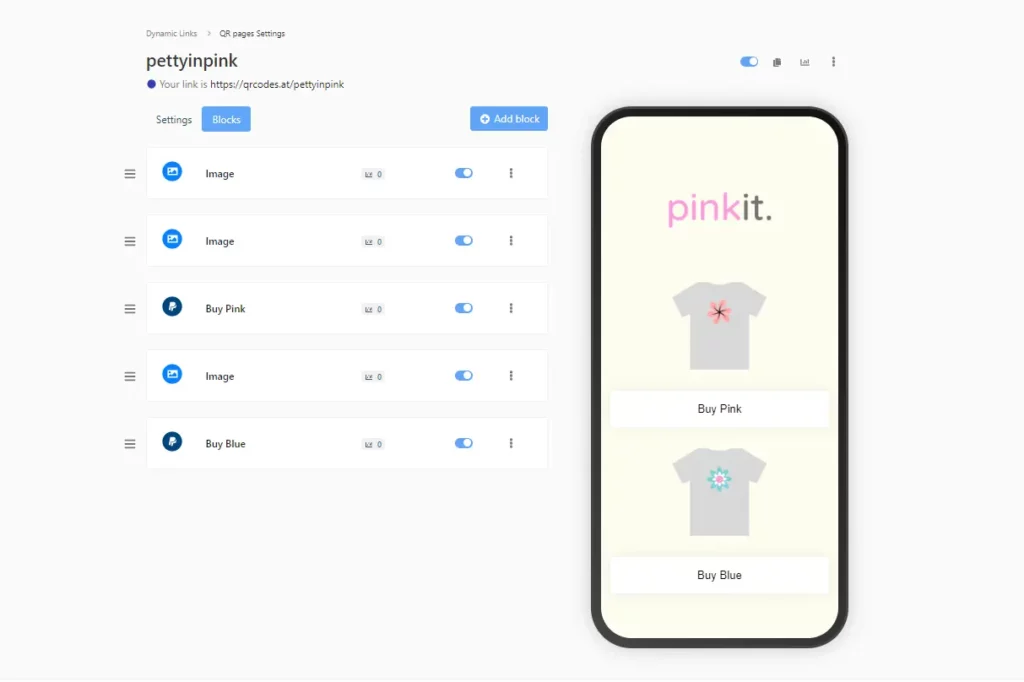
Congratulations! You can now sell your products or services without an e-commerce site and receive payments on PayPal.
Set up the QR Code for your online store
To create a QR Code for your page, you must copy the URL and paste it into the QR Code generator. Remember to do a test scan to ensure your QR Code works and leads to your online store’s page.
How Does Your QR Page Store Work?
Purchasing your products and services on your online shop is very easy. All your customers have to do is choose the item they want and click the PayPal button that corresponds to it. They will now be directed to the PayPal checkout page, where they can increase or reduce the items in their cart.
If your customers want to continue shopping, they have to go back to the online store and click the PayPal button that corresponds to the item they want. (PayPal currently has an issue with its “continue shopping” button.)
Once they’re ready to checkout, they can pay using their PayPal balance or another payment method.
Once the payment comes through, you, as the merchant, will be notified so you can have their orders shipped or sent if it’s a digital product or service.
Conclusion
Setting up your small business online store is just one of the many ways you can use this powerful mobile-optimized landing page. Affordable, beginner-friendly, and suitable for mobile viewing, with QR Pages, you can have an online store with PayPal checkout without having to purchase a separate domain or e-commerce platform.
If you want to see for yourself and give QR Pages a try, sign up for an account on QR Cloud for a 7-day free trial.
