
A pet who goes missing is not easy for anyone who loves animals like their own family. Imagine the tension as the owner scrambles from place to place just to find a lost dog or cat. It’s like a parent whose child has gone somewhere he or she cannot find.
The good thing for you is that technology has developed a variety of ways to get you reunited with your missing pet. A dog tag, for example, contains essential information about the pet that holds it: the name, the owner’s name, the address, and even the contact details.
Today, these tags are already brought to a digital level. There are gadgets made specifically for tracking lost pets, from battery-operated tracking devices to QR Code pet IDs.
You got it right! A QR Code can also help you find your pet in case he or she goes missing. With just a scan, a user can already call you to inform you where your pet is, or take your pet to a particular location to claim him or her.
QR Code: a Quick Review
The QR Code (Quick Response Code) is a type of barcode that originated in Japan. It was inspired by the board game go or baduk. It appears in the form of lines, shapes, and dots. A scan of a QR code will take the user to various locations online, and can make transactions smooth and easy for them.
Why You Should Consider Powering Your QR Code Pet ID Tags
The QR code is one of the cheapest and fastest ways to make transactions. A quick scan of a code can take you to virtually any location. It can even help you contact certain people by just linking a code to a particular phone number. With a QR code, you can certainly find your pet in little to no time.
What to Put on Your QR Code Pet ID Tags

You can place any important background about you and your pet in your pet’s ID. Just be careful not to put in too much information if you wish to be private. Here is some of the information that can be useful in case your pet wanders off:
The owner’s primary contact info.
When someone finds a lost pet, the first person to contact is, of course, you. So your phone number and home address (or any safe location where you can claim your pet, like a local shelter) will help the finder return your pet easily and safely.
The owner’s whereabouts.
You can put a GPS tracker of your phone in the pet ID with a QR Code, so in case your pet strays away, the finder can just scan the code, find you, and return your little buddy.
Person to contact in case of emergency.
Surely, there is someone from among your family members whom you can trust in case of emergency. You can also include his or her contact information if you are away or out of reach.
Your pet’s information.
This means your pet’s names, some pictures, descriptions of his or her actions, voice, mannerisms, and even medical history. This information will help people identify if the pet they have found is yours. It may also help if your pet has accidentally bitten someone.
Incentives.
Although many people do favors out of the goodness of their hearts, their care and effort deserve to be rewarded too. Imagine taking a portion of their time to look for you or your trusted person just to give your dear pet back.
You may include a reward money in the Pet ID. Doing this may also assure that the finder does the right thing.
Create a QR Code for Your Pet ID Tags
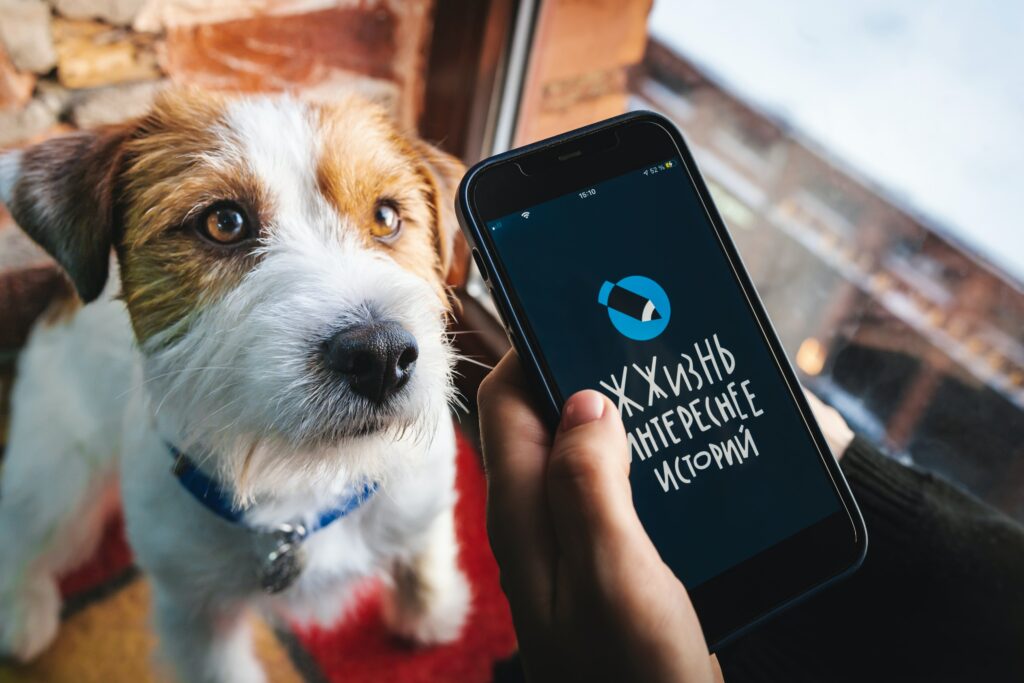
If you are wondering how to integrate QR Codes into your pet IDs, qr-cloud.com has the answer you need. The website is user-friendly and it offers various ways to create your QR codes and designs to make it uniquely yours.
- Visit the site. Type qr-cloud.com in the URL bar and click the “Enter” key. In seconds, you will be directed to the homepage of the site.
- Access your account. You can access your account by signing in or signing up.
- If you are new to qr-cloud.com, click sign up. This will direct you to a page where you can fill in a form or register using your existing accounts on email and social media. You can also choose from among their offered plans and explore with a variety of features. If you are an existing user, you can already click sign in. This will take you to your dashboard.
- The dashboard. The dashboard contains boxes for different purposes. Click the box with a QR icon to create a QR Code. Then, as you get into a different page, click “Create QR.”
- The exciting part. After clicking “Create QR,” you will be taken to a page where you can name, determine the type, and customize your QR Code. Depending on your purpose, you can choose a QR type for URL, phone number, SMS, emergency contacts, and more.
- You can also explore with various colors and styles, or upload a photo of your pet for a logo.
- Try and Test. Before you put your QR Code to use, give it a quick scan and see if it works.
- Use it. Now that you have a working QR Code, you can already print it and use it anywhere. Put it on a small tag, a silicone pet ID, your pet’s collar, or even their customized clothes, and never worry about parting with them again.
Final Thoughts
Technology has become so helpful to us that even tracking a pet who runs off is now a piece of cake. Devices and applications emerge for these reasons.
However, tracking gadgets can cost an arm and a leg, so thanks to the power of the QR Code, all you need is a phone to make sure that your pet is safe even when you are not together.
Integrate a QR code into your pet’s ID and you’ll never have to worry where he or she has gone.
