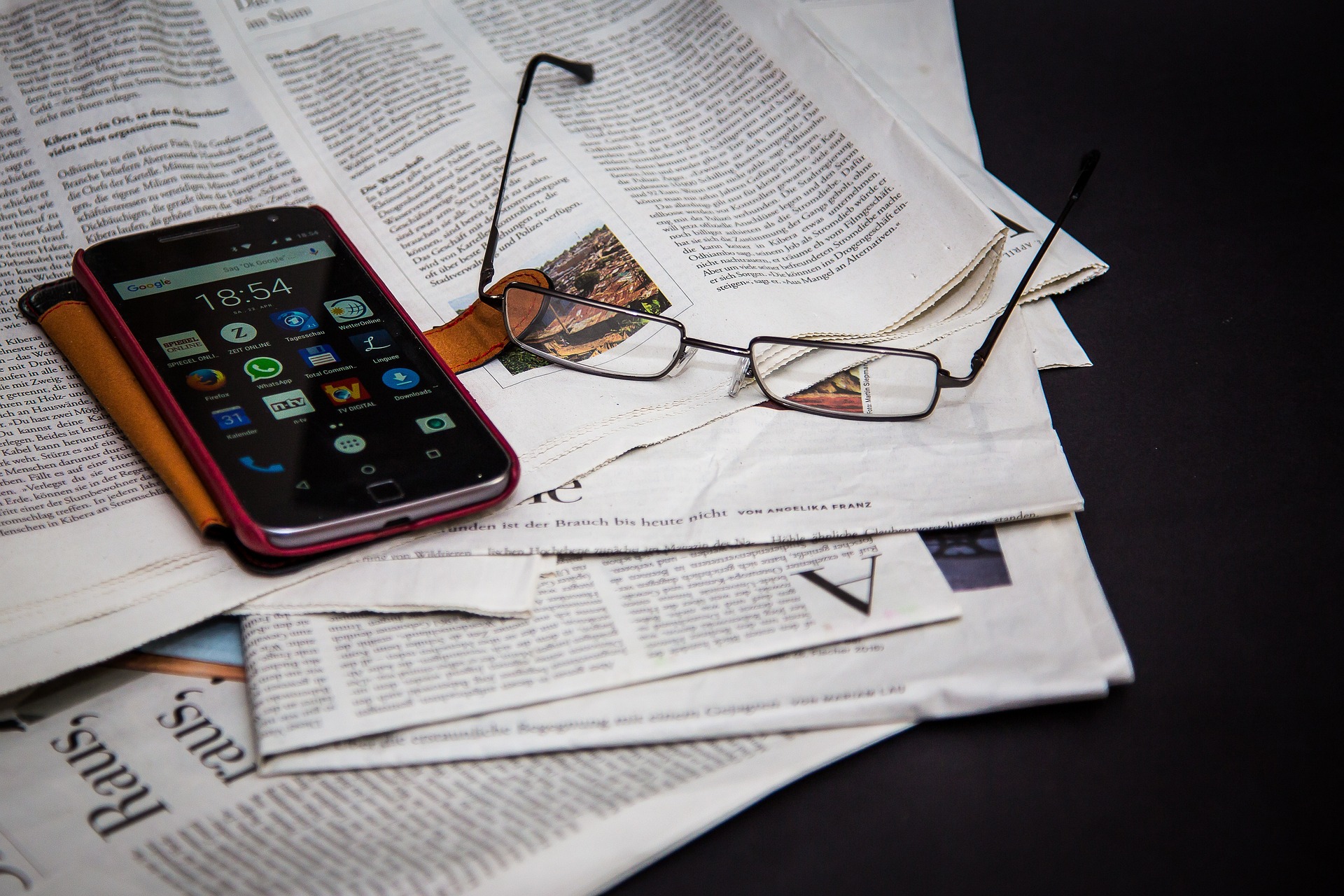
A newspaper is a kind of publication that is released on a regular basis. Its main aim is to inform the public of what is currently happening around them, with primary concerns about social, moral, and economic issues.
The widespread access to the internet used to be a threat to the traditional media because it offered various sources of information that the public could subscribe to even without the need to pay a cent.
But thanks to the power of Quick Response (QR) technology, the press can now keep up with the quick changes and keep their publications alive.
Where Can You Find QR Codes in Newspapers?
Because the QR Code is versatile, it can be used anywhere in the newspaper. It can link the articles to further readings on the publication’s website; the pictures to related videos; the readers to a feedback form or an email address where they can directly contact the newspaper’s editor; or even job applicants to a potential employer.
How to Use QR Codes in Newspapers

Link your print publication to your online platforms
The good thing about newspapers today is that they also have their own online platforms. To make the readers browse the publication’s websites or social media pages, they can include a QR Code on a particular part of the newspaper, like beside the headline, at the end of the article, a picture with a headline, or even a pubmat containing a picture and a headline.
Also, QR Codes can help you save time from clicking buttons and links on a website just to look for a particular article. With one scan, you can easily find the link to the exact article you want to read and get the latest updates at a fast speed.
Direct your readers to related videos and readings
Do you know that you can use QR Codes to increase readers’ awareness of an issue? You can put a QR Code on a photo and, with one scan, it can link the readers to a video related to the picture. Or, you can put it at the end of the article or beside the headline to lead your clients to the full story or to additional readings.
Get feedback from your readers
You can also place a QR Code at the opinion section of the newspaper to get reader feedback. This will redirect them into a page where they can answer a form requiring their comments and suggestions on how the publication can improve their service.
Invite your readers to send an email to the editor or seek advice from the publication staff
An email to the editor is a kind of reader feedback that can come in the form of praise, criticism, comment, or suggestion on a certain issue or the publication itself.
Sometimes, a publication may have a column where they feature a reader’s letter which is usually seeking advice. One of the editors may write back to the reader, answering the letter point by point.
A reader can just scan the QR Code beside the regular column name or the article title, and it will link them into a page where they can send their letters to the editors through email.
Amplify your readers’ voices in opinion polls
As the adage goes, the voice of the people is the voice of God. And what better way to exercise it than to engage them in opinion polls? QR Code can easily get the readers to participate in polls and surveys. Just create a Google Forms survey and paste the link to a QR Code.
Find a Job Quickly in Classified Ads
Need a job but can’t stand the hassle of dialing the company number? The QR Code can definitely help. All it takes is one scan and you will be able to fill out an information form and submit an e-copy of your pertinent papers.
Get your readers to shop from your newspapers in one scan
An advertisement is one way a newspaper can get not only its funds but also a wide audience. When you use QR Code on an ad, your readers can easily learn about particular products or services. They may purchase it or follow it up in your newspaper, social media page, or official website if they find it interesting.
Powering Your Newspaper with QR Codes
How can a newspaper keep up with the fast development in technology, particularly the internet? The answer is simple: use QR Codes in newspapers. Here are the ways in which you can create a customized QR Code to include in your newspaper.
Visit qr-cloud.com
While you can easily create a QR for the page on your webpage itself, it will not really market the brand of your newspaper if it is not customized. And that’s what qr-cloud.com can help you with. It is easily accessible and it has a lot of ways to make your QR something that you can call your own.
Access Your Account
You can access your account by signing in or signing up. These buttons can be found on the upper right corner of the website.
If you sign in, you can fill in a form with your email address and password. You may also sign in using Google or Facebook.
If you sign up, you have three plans to choose from. The most convenient is the “Free” plan, and although it has limited choices, you can work around it.
Dashboard
Then you will be taken to the dashboard where you can choose what type of code are you going to make. Choose the box with a QR-looking icon and it will take you to another page where you can create a QR.
Customize Your QR Code
In this page, you can now rename, recolor, and rebrand your QR Code. You can even choose a style from lines, round, and dots. There is also a button that can help you upload your newspaper logo. When you are done customizing, click “Create.”
Test Scan Your QR Code
Don’t forget to run a scan test before you use your QR Code. This will ensure that it is functioning properly.
Lay it Out
If the QR Code is functioning correctly, good! You can include it in any section of the newspaper and take newspaper-reading to a whole new level.
Final Thoughts
A newspaper is an integral part of our lives. It helps us to be aware of various issues, and take part in providing solutions through our opinions, comments, and suggestions.
In this age where the role of the press is in danger of perishing, QR Codes in newspapers becomes a helpful tool to ensure that it will remain alive and reliable. With a scan, you can take the reader to the source of valid and legitimate information.
-
Previous Post
Connect with Readers Using QR Code for Authors and Books
-
Next Post
QR Code or Barcode: Which is Better?
