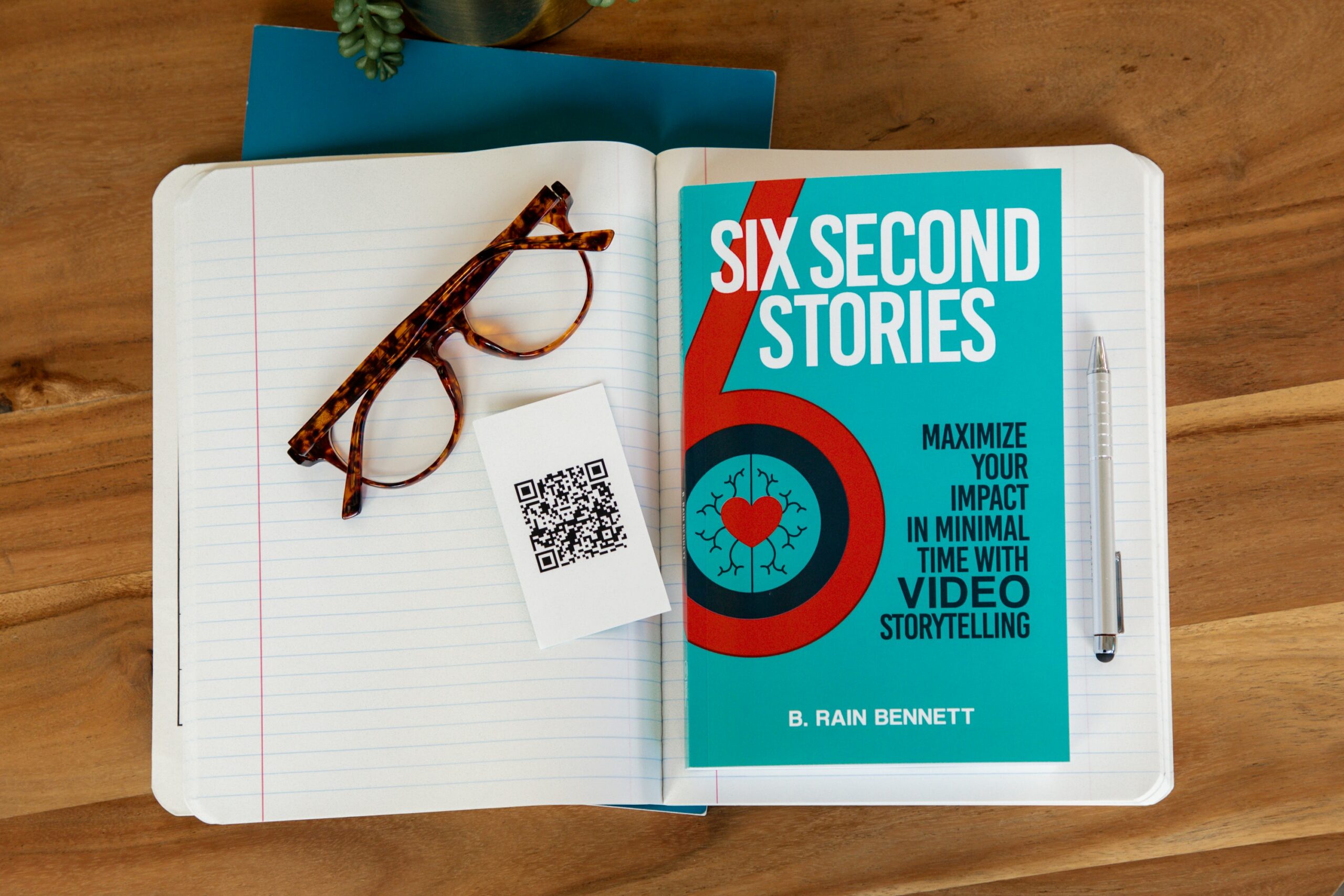
It is a rewarding experience to become a self-published author. Imagine that people in your community or even around the world may have the chance to read and appreciate your work. It will even be more rewarding if, one day, you find yourself making a living out of the books you have written. Who wouldn’t want that?
But even though an author may be extremely talented at writing, problems may still arise. For instance, why is it hard for an author to gain readers? Why is it difficult to make writing a source of income?
Like in other disciplines of the creative industries, it is normal for authors to encounter these problems, especially when they are only starting to thrive in the world by selling their talents and skills. One reason is the growing number of competitors. Another is that the author will need more than just creative writing skills to sell his or her work. Lastly, many potential readers find investing in the arts, like literature, less important compared to sustaining their daily needs.
Fortunately, there are many innovative ways to market your published work on a global scale today. One of these is by incorporating the QR Code into your self-published books.
QR Code: a Recap
QR Code, short for Quick Response Code, is a two-dimensional barcode that can easily direct a user to many technological features on the internet. It may appear in the form of lines, dots, or squares and can easily be scanned using a smartphone. The versatility of this technology has enabled users to do many things, like contact, apply for a job, shop and sell, promote a business, learn, and play, to name a few.
Where to put QR Codes in Your Books
You can put the QR Code anywhere in the book. On the front cover, at the back of the front cover, on the copyright page, on the back cover, or on any part of the book, depending on your purpose.
Uses of QR Code for Authors’ Self-Published Work
Here are some of the uses of QR Code for authors’ publications:
Take your readers to your online platform.
For readers to learn more about you as a self-published author, you can use QR Code to link them to your websites and social media pages where they can browse your profile, your life story, and other information that could pique their interest.
Offer giveaways.
Who doesn’t want a giveaway? Any customer will love a seller who gives something for free. The same thing is true for an author who wants to thrive in the world of book-selling. The things you can offer may range from discount coupons and codes to writing materials and handwritten notes. All you have to do is to feature it in your website and paste its link into a QR Code.
Give additional information about your book or a part of your book.
Readers would not only go for the contents of your book per se, but they would also want to know about the story behind your work, or the characters, or the poem. For this, you can put a QR Code anywhere in your book. You can direct them to blogs that contain backstories, or videos that explain your work behind the scenes.
Add a potential reader to a mailing list.
Another way to encourage a reader to try your work is through email. You can send them an invitation, a promo code, or an excerpt in your novels on a regular basis. By using QR Code, you can get them to fill in a form from your website, then give them an option to be included in your mailing list.
Invite readers to a book signing and other potential marketing events. Use a QR Code to invite readers to events like book launch, book signing, meet and greet, storytelling conclave, and the like. It will direct them to the announcements that you post on social media or on your webpage, or to a Google Form that they can fill in if they are interested in registering for your event.
Get potential readers to buy your book.
You can also use QR Code to make them buy your work without having to click a lot of links on your website.
Generating QR Code for Authors
One of the most promising QR Code generators of this time is qr-cloud.com. It is a user-friendly site that enables you to choose from a variety of features and create your own brand. Here is the step-by-step process of generating a QR Code for your book:
- Visit qr-cloud.com
- Sign in or sign up. This can be found at the upper right part of the website.
- Click the QR-looking icon on the dashboard.
- Click “Create QR.”
- Rename your QR Code.
- Choose the type of QR Code that you want to use. It may be a link, a text, a bitcoin link, a paypal link, and more.
- You may change the color and style of your QR Code.
- You may also add a logo or a picture of your book’s front page for a more personalized look.
- Click “Create” when you are done customizing your QR Code.
- Don’t forget to scan test your QR Code to see if it works.
- Download your QR Code and include it in your book’s layout.
Extra Lessons
Now that you have created a QR Code for authors, it’s time to add more creativity. Here are some steps you can follow:
- You can include your QR Code to a pubmat or a character in your book. For this, you have to look for a website that allows you to create an attractive page makeup.
- Choose a design, or a size of your canvas.
- You may use the default designs in the website or upload your own.
- Paste the QR Code in your pubmat and download.
- Now you can post it on your website or lay it out in any part of your book.
Final Thoughts
Thriving in the creative industries requires passion and dedication. You can add more talents than just creative writing in order to gain more readers for your work.
But thanks to QR Code, marketing your work to a wider audience is just as easy as one scan. Try it today, and who knows? You may be the next bestselling author.
-
Previous Post
QR Code and QR Page for Restaurants
-
Next Post
How to Use QR Codes in Newspapers
