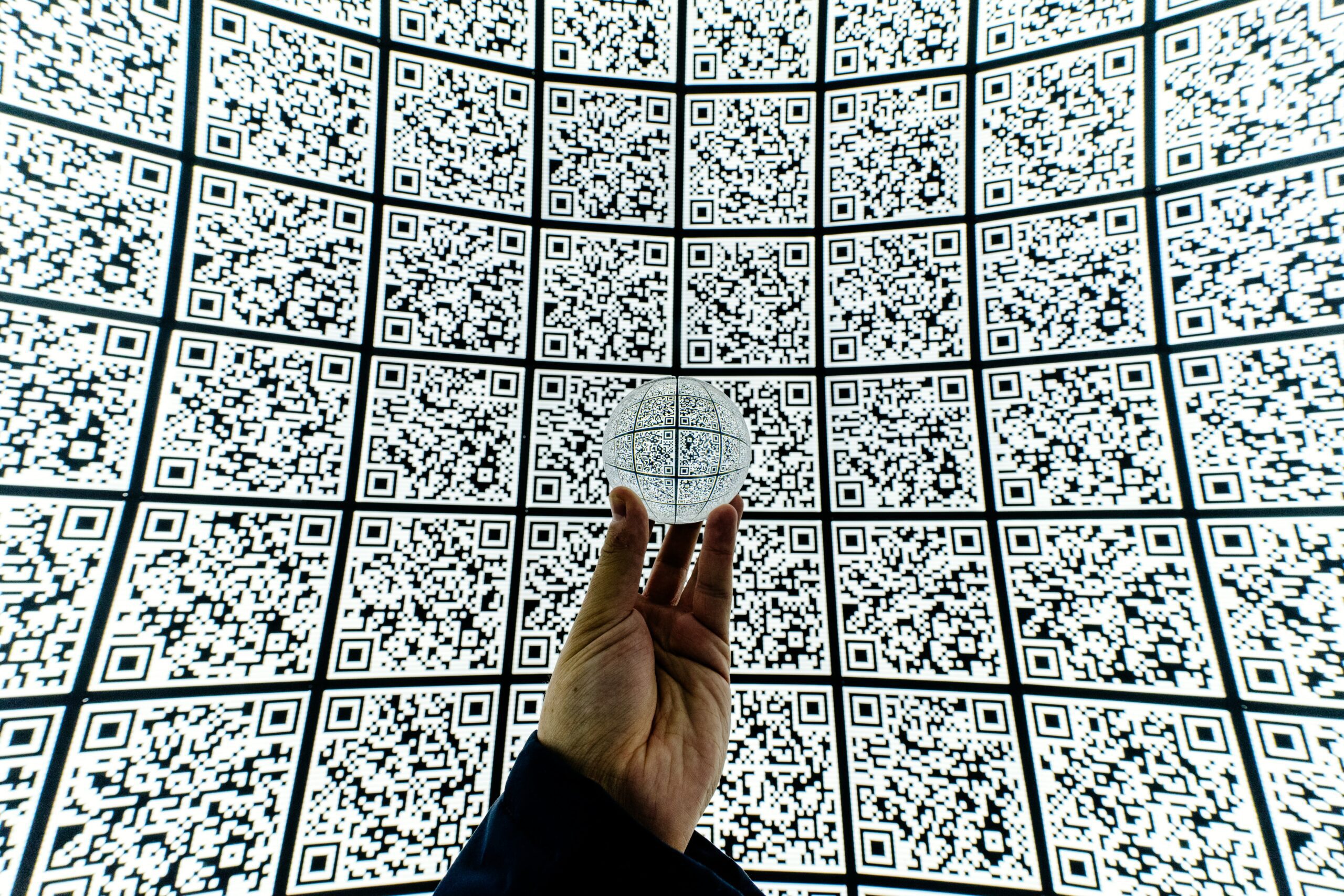
By now, you should already know the huge benefits of integrating QR Codes into your business. But did you know that there are actually two types of QR Codes. These are static and dynamic QR Code and each has its own set of benefits. If you want to know more, let’s dive in.
A Quick History of Quick Response Codes
One day in 1994, over a game of Go, Japanese engineer Masahiro Hara invented the QR (quick response) Code as a better way to track automotive parts during the assembly process. Since then, these 2D squares have claimed their place in various industries in many parts of the world.
Today, we use QR Codes everywhere. They can help manage inventory or personnel. Stores use them to receive orders and payments from customers. QR Codes serve as tickets to events or promo coupons. You can direct people to your website or social media page. You can even make a business card with QR Codes. The possibilities are endless!
Aside from the minimalist design (just a square made up of smaller squares, lines, or dots and blank spaces), one factor that makes QR Codes great is how easily it can be scanned. Today’s QR technology allows you to scan QR Codes with no special equipment or device. You only have to point your smartphone’s camera onto the static and dynamic QR Code and voila! You can now see what’s stored in it.
Not only that. QR technology is still constantly evolving. For instance, from an upgrade of the traditional barcode, there are now two kinds of QR Codes that we can choose from. Let’s get to know them to help us decide the perfect type to use based on the campaign we’re running.
Static and Dynamic QR Code
What are Static QR Codes?
A static QR Code is a QR Code that contains fixed or unchangeable data. This means that once a QR Code is made for a certain information, this is permanent. If, for example, you make a QR Code for a URL and for some reason the URL is broken, there is no way you can change the link using the same QR Code. If the data encoded changes, the alignment of the QR Code also needs to be changed. In that case, the original QR Code becomes unusable.
When do we use static QR Codes?

While it seems that static QR Codes are inconvenient, to use there are situations where static QR Code is sufficient. Static QR Codes can be useful for:
- Data that expires. Information with no permanent value, like a special menu at a restaurant, a promo at the store, or a resumé submitted to an employer.
- Data that does not expire. Let’s say you plan to use a QR Code for the specifications of the new sneakers model, or nutritional facts or ingredients list of a granola bar. Information like this often does not change.
- Information that should not be changed. Think employee IDs and social security numbers. Also, data with fixed or permanent historical value could be better preserved by using status QR Codes. Some people will find it reassuring that there is no way to edit certain information once stored.
- Messages. You can also use QR Codes to send greetings or letters. The receiver may want to be able to keep special messages, so it will be more beneficial to use a static QR Code.
Of course, all of these can also be done using dynamic QR Codes. However, these are instances when static QR Codes are enough.
Now that we have learned about static QR Codes, let’s dive into the second type: dynamic QR Codes.
What are dynamic QR Codes?
Recently, dynamic QR Codes are becoming increasingly popular. Its main and most appealing feature is editability. While data in static QR Codes can’t be changed, information stored in dynamic QR Codes are editable anytime you want.
Not only that; you can also change the type of QR Code anytime. Say you made a dynamic QR Code for a one-off marketing campaign that directs customers to a video. When the campaign period is over, you can reuse the same QR Code to be your landing or products page, a payment or donation channel, or even your personal vCard. This means it’s now possible to have just one QR Code for your whole business.
Here are just some of the awesome features of dynamic QR Codes:
- Editability. Dynamic Links can be updated anytime you want, so you don’t have to generate a new code every time you want to change your information.
- Data Analytics. Dynamic QR Code will provide you with information about the number of times your code was scanned, from which location, using what browser language, device, and operating system.
- Password Protection. You can also put a password on your link or a sensitive content warning to protect your customers from data they might not want to consume.
When do we use dynamic QR Codes?
People and businesses have been seeing a plethora of uses for dynamic QR Codes. Here are just some of the ways dynamic QR Codes will be more beneficial:
- Information needs to be updated. Let’s take for example your virtual business card or vCard. Most probably your data will not remain the same forever. You will change your phone number, get a new URL, move to a different address, or get a new job. If so, you need to regularly update your vCard. With a dynamic QR Code, you don’t have to generate and send out new QR Codes to your contacts. You just need to notify them of the updates and ask them to scan the code again to save your updated details.
- You want to use just one QR Code for your business. Some QR Code generators offer dynamic QR Codes that can be reused for any and all of their QR Code templates. This way, your customers don’t have to scan so many QR Codes to keep up with your business.
To be honest, everything static QR Codes do, dynamic QR Codes also do but better.
However, the small disadvantage of dynamic QR Codes is the cost. Often, dynamic QR Codes require a subscription fee, and your code will stay dynamic for as long as you are subscribed. But the editability and features stop when you lose your subscription. Using dynamic QR Codes involves a recurring fee, so definitely consider if this fits within your budget.
(Just a note: static QR Codes are free to make. But since static QR Codes cannot be changed, you also have to print out a fresh batch of QR Codes every time you need to update your information. So, it’s up to you to weigh in on which one is more cost efficient.)
How can I turn my static QR Code into a dynamic QR Code?
You can’t. Instead, you can make a dynamic QR Code from scratch. Here’s how:
Step 1: Create Your Dynamic Link
- Log-in to your QR-Cloud account.
- On your Dashboard, below your data analytics, click Create Link.
- On the dropdown menu, choose Dynamic Link.
- On the first tab, paste your long URL. (You may want to type in a short URL on the second tab. Otherwise, leave blank for a randomly generated one.)
- Click Shorten URL.
You now have the Link that will make your QR Code dynamic. (You can customize this by changing the color and adding blocks. For example, you can use it as your professional landing page.)
Step 2: Create Your Dynamic QR Code
- Go back to your Dashboard.
- Click QR Codes, then Create QR.
- For QR Type, choose URL.
- Paste the URL of the dynamic Link you have created in Step One.
- You may opt to customize the appearance of your QR Code. You can choose your favorite color or change the shape of the blocks from square to dots or lines.
- Click Update.
Test your QR Code to make sure it works perfectly. The QR Code should direct you to the Dynamic Link you’ve created in Step 1. Now, to the fun part!
Step 3: Edit the URL on Your QR Code
- On your Dashboard, click your Dynamic Link.
- Click Advanced.
- Paste a different URL on the Leap Link URL.
- Click Update.
- Now, scan your QR Code. Where did it take you?
Congratulations! You’ve now made your dynamic QR Code.
Static and dynamic QR Code: which is better?
Now that you’ve learned about the two types of QR Codes and tried your hand on generating your own dynamic QR Code, you might want to ask for sure: so, is the dynamic QR Code better?
The simple answer is: it depends.
As you’ve read previously, each of the two have their own benefits and drawbacks. Static QR Codes are free to make and easy to use. They are perfect for information that don’t have to be updated. However, once they have been printed, there is no way you can edit them, forcing you to generate and print a new one every time you need to make an update.
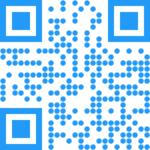
On the other hand, dynamic QR Codes offer flexibility, as you can edit information anytime you need. You can also track the number of scans of your QR Code, including the location, browser language, devices and operating systems. You can reuse it for as long as you want. However, they come with a recurring cost.
In the end, the only person who can definitively decide which is better between static and dynamic QR Code is you. What type of QR Code fits better for the goals you want to achieve for your business? Will the added cost of dynamic QR Codes add more value to you? Ultimately, the answer depends on the value you want your customers to get when you integrate QR Codes to your business.
-
Previous Post
How Do I Use QR Codes at Trade Shows?
